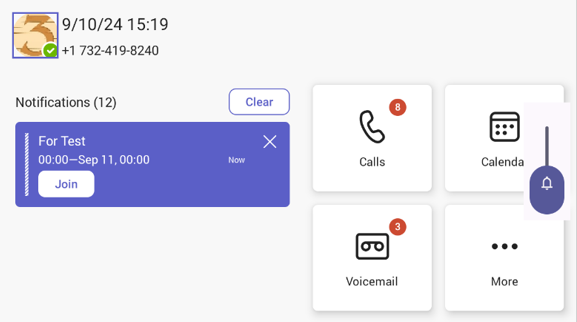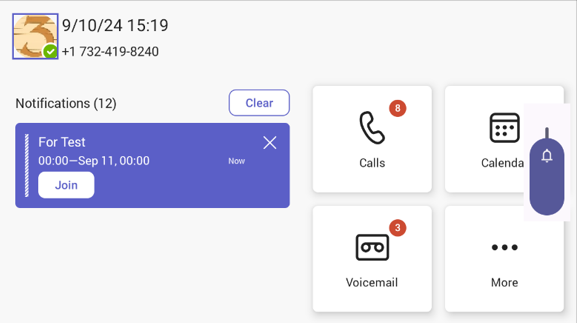Configuring Minimum and Maximum Ringer Volumes via the Phone’s Configuration File
Android phones feature a capability enabling admin to configure minimum and maximum ringer volumes via the phone’s configuration file. The feature complies with industrial customers’ requirements for phone ringers to be louder and for admin to be able to stop users from reducing ringer volume to too low.
| ➢ | To configure maximum and minimum volume: |
| 1. | Set the configuration file parameter 'audio/ringer/volume_max' to 10. |
| 2. | Set the configuration file parameter 'audio/ringer/volume_min' to 0. |
| ● | Ringer volume by default has a range of 0-10, where 0 is mute. |
| ● | The capability allows admin to define a new minimum | maximum range of 3-7 so that the user will be able to reach a minimum of 30% and a maximum of 70% of the original 0-100% range as shown in the figures below. The same principle applies to all phone models. Only screen dimensions vary. |